Collaboration is the foundation of team productivity, the right team productivity tools are essential, and these tools can propel your team from satisfactory to outstanding. We have put together the 10 best team productivity tools of 2024, diverse tools and platforms chosen to simplify teamwork and enhance efficiency. From intuitive project management systems to apps that enable team communication regardless of distance, these tools streamline and enrich your work life. Whether you steer a small startup or a multinational corporation, these productivity tools cater to everyone.
So, get ready to be impressed as we showcase the adaptability of these tools. By the end of this article, you will be well-versed in the most advanced productivity tech available and full of innovative ideas on how to adapt it to make your team unstoppable.
What are team productivity tools?
Team productivity tools cover a range of software solutions designed to enhance collaboration, communication, and efficiency within teams or organizations. These tools serve as digital workspaces where team members can collaborate on projects, share information, coordinate tasks, and track progress. They include project management platforms for planning and organizing tasks, communication tools for seamless interaction, document collaboration platforms for real-time editing and version control, task management tools for organizing and prioritizing assignments, workflow automation tools for streamlining repetitive tasks, review and approval tools for facilitating feedback and decision-making, time tracking tools for monitoring resource allocation, and file storage and sharing tools for centralized document management.
Why are team productivity tools important?
Team productivity tools are essential for optimizing organizational collaboration, communication, and efficiency. By providing centralized platforms for communication, document sharing, task management, and workflow automation, these tools facilitate seamless cooperation among team members regardless of their location. They streamline workflows, standardize processes, and automate repetitive tasks, saving time and minimizing errors.
10 Best Team Productivity Tools
Below are the 10 essential team productivity tools that streamline workflows, enhance communication, and drive success in the modern workplace.
1. Project management tools:
Project management tools help organize and execute tasks within a project. They enable teams to plan project timelines, allocate resources, and track progress towards milestones. For instance, platforms like Trello offer customizable boards where teams can create tasks, assign them to team members, and move them through various stages of completion. Platforms such as Monday.com offer visual timelines and Gantt charts to aid in project planning and monitoring, ensuring teams remain aligned with schedules and efficiently meet deadlines.
Equipped with functionalities such as task dependencies, resource allocation, and progress tracking, project management tools enable teams to collaborate effectively, ensuring timely project delivery and adherence to budget constraints.
2. Communication tools:
Effective communication is essential for collaboration, and communication tools provide the necessary infrastructure for seamless interaction among team members. Platforms such as Microsoft Teams offer a combination of chat, video conferencing, and file-sharing features, allowing teams to communicate concurrently regardless of their location. Similarly, Slack provides a centralized hub for team communication, with channels organized by project, topic, or team, enabling focused discussions and efficient collaboration.
3. Document collaboration tools:
Document collaboration tools enable team members to edit and share documents collaboratively, fostering seamless teamwork. For example, Google Workspace (formerly G Suite) enables simultaneous collaboration on documents, spreadsheets, and presentations. Teams can work on the same document simultaneously, monitor changes, and provide feedback through comments.
Another example is Microsoft SharePoint, which provides a centralized platform for document storage, version control, and collaborative editing. This ensures that teams have access to the latest version of documents and maintain consistency in their work. Document collaboration tools enhance productivity and streamline teamwork by enabling real-time collaboration and version control, especially for remote and distributed teams.
4. Task management tools:
Task management tools help teams organize and prioritize tasks, assign responsibilities, and track progress toward project goals. Platforms like Asana offer features such as task assignments, due dates, and Kanban boards for visual task management. Tools like Todoist provide simple to-do lists with features like priority levels, due dates, and recurring tasks, enabling individuals to manage their tasks effectively and stay productive.
5. Workflow automation tools:
Workflow automation tools streamline repetitive tasks and processes, improving efficiency and productivity. Examples include Zapier, which allows teams to create automated workflows (Zaps) that connect different apps and automate actions. For instance, teams can automate data entry tasks by automatically setting up Zaps to transfer information between applications. Microsoft Power Automate offers workflow automation capabilities within the Microsoft ecosystem, enabling teams to automate business processes across Office 365 applications like Outlook, SharePoint, and Teams.
6. Review and approval tools:
Review and approval tools simplify gathering feedback and approvals on documents, designs, or other assets. Examples include Filestage, a centralized platform for reviewing and approving files with features like annotation, version control, and approval workflows. Teams can collaborate on files, leave comments for feedback, and track changes throughout the review process. Adobe Creative Cloud offers collaboration features within its suite of creative tools, allowing designers to share files for review and approval directly within Adobe applications like Photoshop and Illustrator.
7. Time tracking tools:
Time tracking tools assist teams in monitoring the time devoted to different tasks and projects, offering valuable insights into resource allocation and productivity patterns. Examples include Toggl, which offers simple time-tracking features with a user-friendly interface. Team members can simultaneously monitor the time allocated to tasks and projects, produce reports, and examine patterns in productivity. Harvest provides time tracking and reporting tools with features like timesheets, project budgets, and invoicing, helping teams manage their time effectively and track project costs.
8. File storage and sharing tools:
File storage and sharing tools provide centralized repositories for storing and accessing documents, files, and other resources. Examples include Dropbox, which offers cloud storage features like file synchronization, sharing, and collaboration tools. Google Drive provides file storage and collaboration features within the Google Workspace ecosystem, enabling teams to easily create, store, and share documents, spreadsheets, and presentations. By providing a centralized platform for file storage and sharing, file storage and sharing tools enable teams to collaborate effectively, access information seamlessly, and maintain data security, ultimately leading to improved productivity and teamwork.
9. Knowledge management tools:
These tools help teams organize and share institutional knowledge. Examples include Confluence, a centralized wiki-style platform for creating, organizing, and sharing documentation and information. Teams can create pages for project documentation, meeting notes, and best practices, making capturing and sharing knowledge across the organization easy. Similarly, Microsoft Teams offers knowledge management features within its collaboration platform, allowing teams to create knowledge bases, wikis, and FAQs to centralize information and facilitate knowledge sharing among team members.
10. Remote collaboration tools:
Remote collaboration tools cater to the needs of distributed teams by providing virtual workspaces and communication features for effective collaboration. Examples include Zoom, which offers video conferencing, screen sharing, and chat features for virtual meetings and collaboration sessions. Teams can host remote meetings, collaborate on documents, and share screens in real-time, regardless of their physical location. Miro provides virtual whiteboarding and collaboration features, allowing distributed teams to brainstorm ideas, create diagrams, and collaborate visually instantly, fostering creativity and innovation.
Considerations for choosing a team productivity tool
When selecting a team productivity tool, several considerations should be taken into account to ensure that it matches the specific requirements and preferences of your team:
- Feature set: Ensure to evaluate the features offered by the productivity tool and determine whether they meet your team’s requirements. Consider aspects such as project management capabilities, communication features, document collaboration tools, workflow automation, and integration with other software platforms.
- Scalability: Consider the productivity tool’s scalability to accommodate your team’s or organization’s growth and evolving needs. Ensure the tool can scale with your team size and adapt to changing project requirements without compromising performance or functionality.
- Ease of use: Choose an intuitive and easy-to-use productivity tool. Tools that require minimal training have higher adoption rates. Look for platforms with user-friendly interfaces, straightforward navigation, and comprehensive help resources to support your team in using the tool effectively.
- Compatibility: Ensure that the productivity tool is compatible with your existing software ecosystem and integrates seamlessly with other tools and applications used by your team.
- Security: Emphasize the productivity tool’s security features to safeguard sensitive data and guarantee adherence to industry regulations. Look for data encryption, access controls, user authentication, and regular security updates to ensure your team’s information and minimize security risks.
- Cost: Evaluate the productivity tool’s pricing structure and consider whether it aligns with your budget constraints and long-term financial goals. Compare pricing plans, subscription models, and licensing options to determine the most cost-effective solution for your team.
- Customer support: Assess the standard of customer assistance offered by the productivity tool provider and ensure it meets your team’s technical assistance, training, and issue resolution requirements.
- User feedback: Consider feedback and reviews from other teams or organizations using the productivity tool to obtain valuable insight into its strengths, weaknesses, and overall performance and satisfaction among users.
Conclusion
The top team productivity tools of 2024 exemplify the cornerstone of modern collaboration, offering convenience and support for today’s dynamic work environments. These tools, ranging from project management platforms to communication hubs and workflow automation systems, streamline workflows, enhance communication, and foster innovation within teams of all sizes. They empower teams to go beyond geographical barriers, automate repetitive tasks, and swiftly adapt to evolving priorities.
Their accessibility and scalability ensure they meet the requirements of startups, small enterprises, and multinational corporations, shaping a future where collaboration, efficiency, and adaptability are paramount. In the current technological environment, finding tools that perform multiple functions is increasingly common and advantageous. This prevents technology overload and simplifies the collaboration process. Platforms like Lark, Asana, and Google Workspace exemplify this tendency by providing extensive features covering various aspects of team productivity, from communication to project management. This consolidation reduces the need for multiple disparate tools, minimizes costs, and enhances overall efficiency, further contributing to the facilitation of modern collaboration.

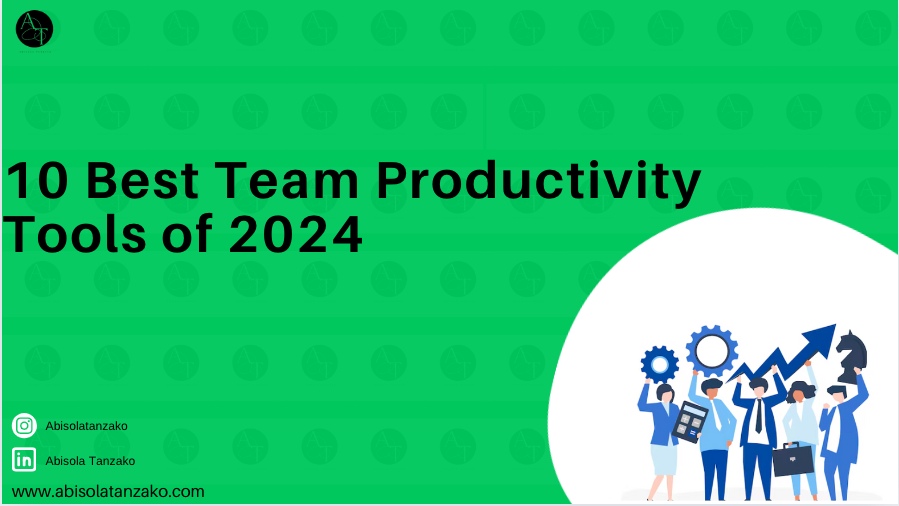
Pingback: Productivity and Collaboration Tools - Abisola Oladele Tanzako