To be more productive, one must understand that time is valuable; no matter the job, time is of the essence. As the start of a new year, it is essential to use your time well. Productivity means how good we are at getting things done compared to our effort. Productivity tools, like apps and technologies, are here to help us work better. They make tasks easier, help us organize, and let us be more effective. With these tools, teams can do their jobs even better by making workflows smoother, automating tasks, and managing time wisely.
Since we all can benefit from using time wisely, below is a list of the best productivity tools for 2024. These tools are not just general; they are for specific needs and challenges in the changing world. They help manage time better, be more organized, and carry out tasks efficiently.
What are writing productivity tools?

Writing productivity tools are software applications, platforms, or technologies designed to enhance efficiency and effectiveness in creating written content. These tools go beyond basic word processing and offer features that streamline workflows, automate repetitive tasks, and improve time management for writers and content creators. By providing functionalities such as real-time collaboration, grammar and style checks, and seamless integration with writing platforms like Google Docs and Microsoft Word, writing productivity tools aim to optimize the entire writing process.
Writing productivity tools are beneficial for both remote workers and on-site employees, as well as entrepreneurs. These tools provide a range of features, from collaborative editing and seamless communication to automation and organization, making them versatile solutions that enhance writing efficiency and effectiveness for individuals across different work settings and roles.
Writing productivity tools also act as invaluable assistants, offering features like AI-powered writing suggestions, readability analysis, and keyword optimization to help writers produce high-quality content. Whether creating blog posts, articles, or marketing copy, Writing productivity tools improve writing efficiency, ensuring that the final output meets professional standards. As the need for content creation continues to rise across different sectors, these tools have become essential companions for writers looking to enhance their productivity and produce compelling written materials.
Top 13 writing productivity tools.
The top 13 writing productivity tools include:


The Hemingway App is a writing productivity tool to improve your writing. It is a friendly editor highlighting areas where your writing can improve. Using different colors it shows you where to focus for better clarity. Additionally, the app gives your writing a readability score, indicating how easy or difficult it is for others to understand. It’s like having a virtual writing coach that guides you in real time, making your words stand out with clarity and impact.
The key features of the Hemingway App include color-coded editing, a readability grading system, and instant suggestions for improvement. Using these tools allows you to improve your writing as you go, ensuring that your message is clear and engaging for your readers. Hemingway App is a valuable companion for anyone looking to polish their writing skills and create content that truly resonates.

Zapier stands out as a versatile online automation tool, acting as a bridge between various apps and services to automate repetitive tasks seamlessly. The essence of Zapier lies in its creation of “Zaps,” automated workflows tailored to connect different apps.
Zapier not only streamlines workflows but also contributes to significant time savings. With compatibility across over 5,000 web applications, Zapier empowers users to integrate and automate processes effortlessly. The platform’s ability to create customized workflows based on specific events or conditions makes it a valuable asset for improving productivity. In emerging technologies, Zapier provides a user-friendly solution for optimizing work efficiency across diverse digital platforms.

Google Docs is an exemplary writing productivity tool, offering a cloud-based collaborative and efficient document creation platform. Its key features include real-time collaboration, enabling several users to collaborate on a document simultaneously, and providing a seamless editing experience. The platform’s accessibility from any device with internet connectivity ensures flexibility for users, enabling them to work from various locations.
Moreover, Google Docs provides integrated commenting and suggestion features, facilitating collaborative communication without disrupting the document’s flow. The tool’s version history feature allows users to track changes, revert to previous versions, and monitor the evolution of the document over time. With its easy sharing options, users can collaborate with individuals inside and outside their organization. Overall, Google Docs stands out as a user-friendly and versatile writing tool, enhancing efficiency, collaboration, and accessibility in the writing process.
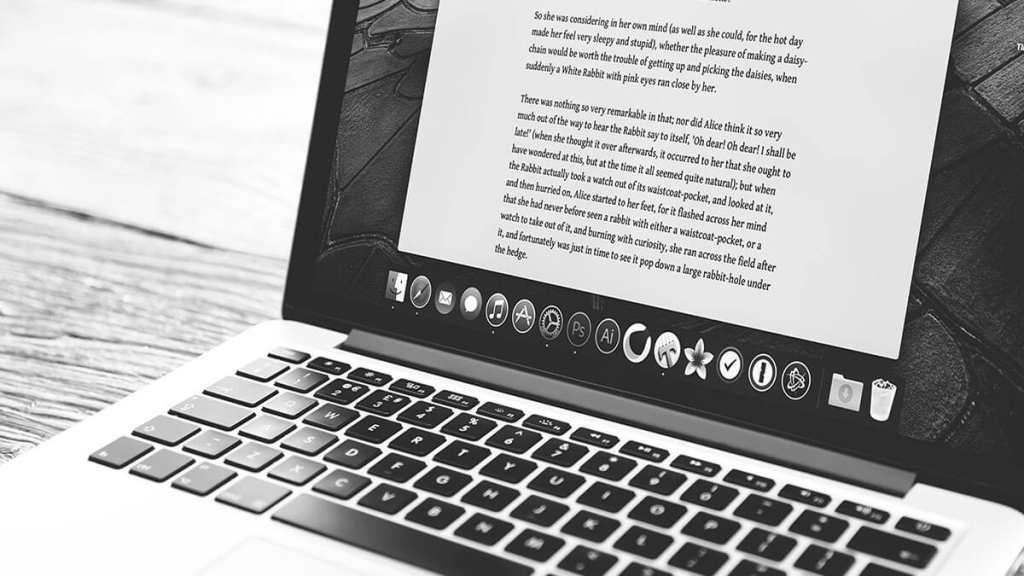
Draft is a user-friendly tool designed to facilitate collaborative writing experiences and maintain a clear record of changes. One of its standout features is the ability to track modifications made to your writing over time, allowing you to revert to earlier versions if needed. This version control aspect is beneficial for individuals or teams working on projects where multiple contributors are involved.
The platform supports real-time collaboration, enabling you and your team to simultaneously work on the same document. This collaborative approach simplifies group projects; everyone can contribute and provide feedback directly within the writing environment. Draft also offers editing and commenting features, enhancing communication and making it easy to discuss and refine the content. Draft’s interactive and communicative aspect is invaluable for maintaining a seamless and productive writing process.
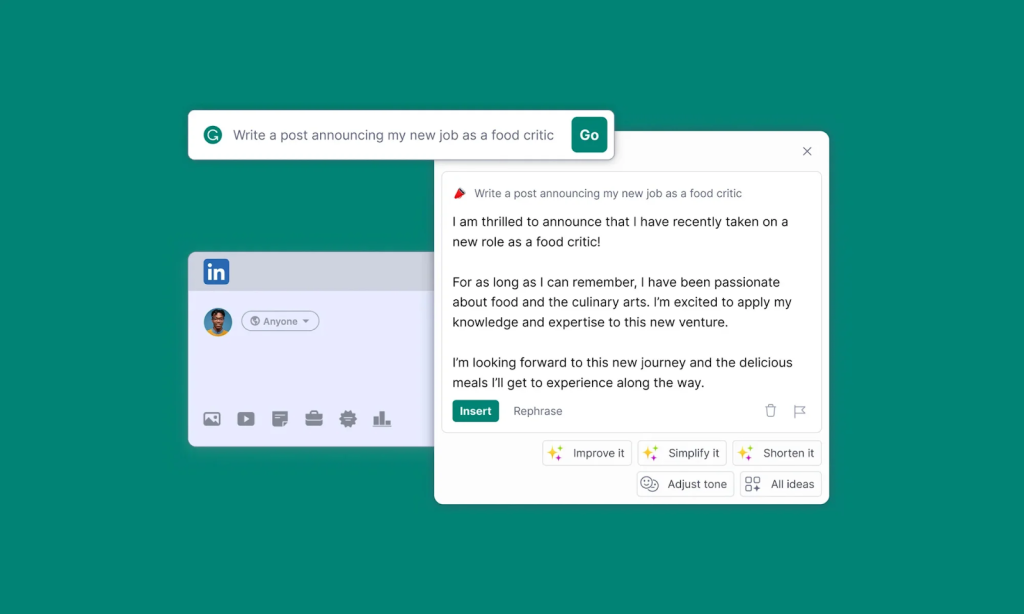
Grammarly, a comprehensive writing assistant, goes beyond basic grammar and spell checks. It is an enhanced version of traditional proofreading tools, providing spelling, grammar, and punctuation suggestions. The recent introduction of GrammarlyGO further enhances its capabilities by allowing users to swiftly change the tone of their writing and make other edits.
With its easy integration into popular writing platforms and continuous improvement through updates, Grammarly remains a go-to tool for writers aiming for precision and clarity in their written communication.
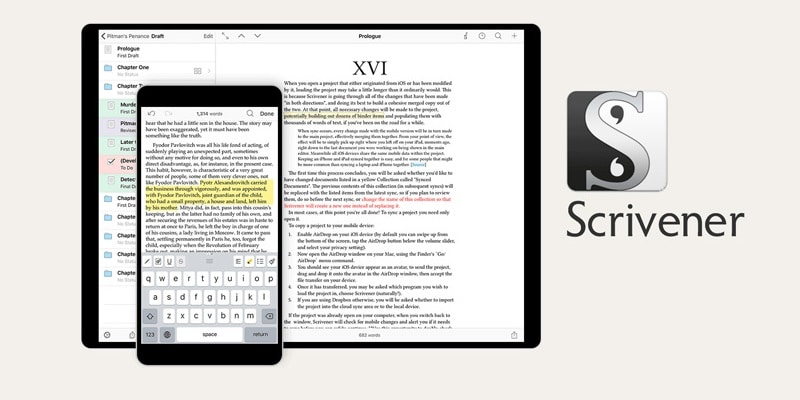
Scrivener is a sophisticated writing tool tailored to create long-form content such as novels, research papers, or scripts. What sets Scrivener apart is its focus on aiding writers throughout the entire process, from initial idea conception to the final draft. The software offers a versatile and user-friendly interface that allows users to break down their writing into manageable sections, making it easier to organize thoughts and maintain a structured approach. Writers can seamlessly switch between sections, ensuring a coherent flow and eliminating the hassle of managing multiple documents.
Scrivener’s approach involves breaking down the writing process into sections or “scrivenings,” allowing users to work independently on individual scenes, chapters, or segments. The tool integrates note-taking and research organization features, providing a centralized space to store references, character profiles, and supplementary materials relevant to the writing project. With an intuitive and user-friendly interface, Scrivener simplifies the complex task of managing large writing projects. The software adapts to the writer’s workflow, allowing for a seamless and efficient writing experience.

HubSpot’s marketing hub stands out as a premier team collaboration tool, offering comprehensive support for planning, executing, and maintaining promotional strategies and campaigns. With robust features, including a sophisticated contact database and user-friendly contact management, the Marketing Hub ensures seamless data integration across marketing, customer service, and sales teams.
The marketing hub facilitates efficient communication and coordination among team members. It enhances the overall effectiveness of marketing efforts by offering a centralized platform for overseeing customer interactions and campaign data. The tool’s ability to streamline workflows and synchronize information across different departments makes it a powerful asset for businesses aiming to optimize their marketing processes and achieve cohesive collaboration across teams.

Todoist emerges as a robust task management tool, enhancing productivity by providing a structured approach to creating and managing to-do lists. With features such as categorization, recurring tasks, reminders, and task assignments, Todoist caters to the diverse needs of individuals and teams. Its ability to adapt to various projects and client requirements makes it a versatile companion for writers juggling multiple tasks.
Whether you’re working independently on a project or engaging in collaborative efforts with a team, Todoist streamlines the task management process, allowing you to focus on the actual writing rather than the organizational aspects of your work.
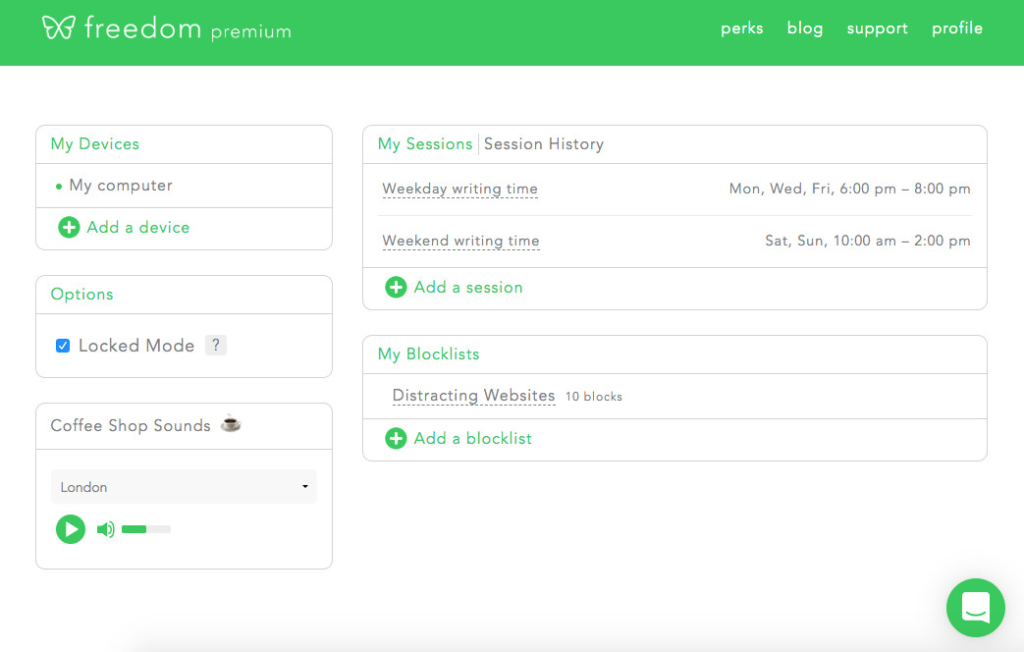
Freedom takes a unique approach to boosting productivity by acting as a website-blocking tool. Freedom creates an environment conducive to focused writing by blocking access to distracting websites. Its features extend beyond website blocking, including scheduling periods of blocked access, ambient music, and session tracking.
For writers who find themselves easily swayed by online distractions, Freedom provides a tailored solution to maintain concentration and enhance overall productivity. Whether on a tight deadline or simply aiming for a distraction-free writing session, Freedom empowers you to take control of your online environment.

Toggl emerges as a time-tracking tool designed to simplify the monitoring of productivity. Whether you’re an individual or part of an organization, Toggl allows you to monitor and track the time allocated to different tasks and projects. Including a browser extension facilitates seamless time tracking without opening additional tabs, ensuring that time tracking becomes an integrated part of your workflow.
Toggl’s user-friendly interface and detailed reports make it a valuable asset for those looking to analyze and optimize their time allocation, ultimately leading to improved productivity.

RescueTime takes a comprehensive approach to optimizing productivity by analyzing working behavior and providing tailored feedback and suggestions. With a unique “Focus Time” feature that blocks distracting websites and apps, RescueTime ensures that your work hours are efficient. Tailored recommendations based on your specific role as a writer make it a valuable tool for those looking to align their working habits with their productivity goals.
Whether you’re a freelancer or part of a larger team, RescueTime offers insights into your digital habits, empowering you to make informed decisions to enhance productivity.

Trello is an organizational tool for writing projects, employing a Kanban format with lists and cards. The flexibility of Trello extends to different formats like Kanban boards and calendar views, providing users with options that suit their preferred working style. The integration of Power-Ups further enhances its functionality, allowing users to add additional features and seamlessly integrate with platforms like Gmail, Slack, and Teams.
Whether managing individual writing projects or collaborating with a team, Trello is a visual and intuitive solution to keep your writing tasks organized and on track.
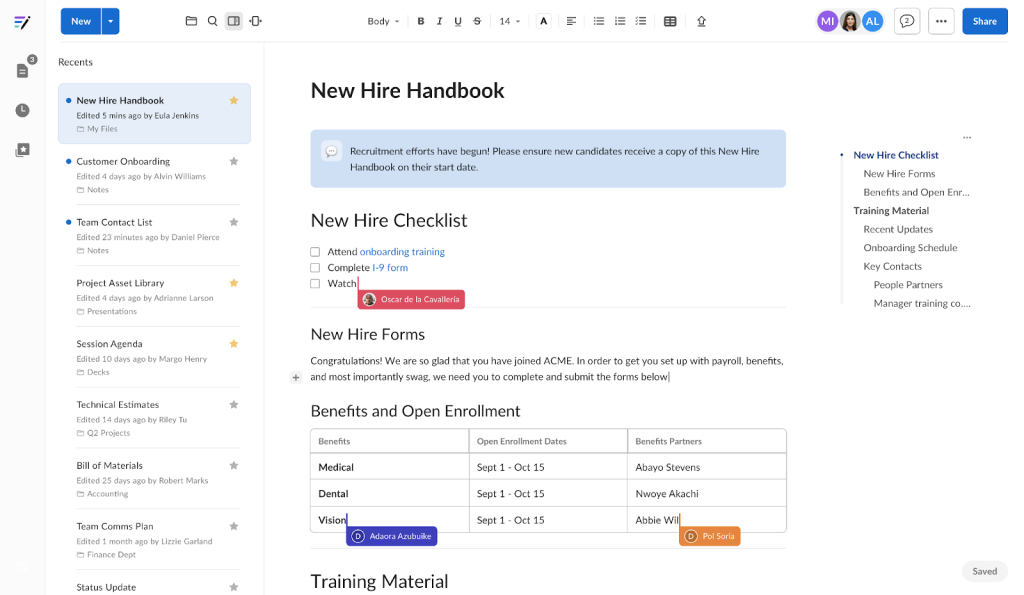
Box Notes is a helpful writing productivity tool that simplifies the process of collaborative and organized content creation. It’s like a digital notebook where teams can work together seamlessly. With Box Notes, multiple people can contribute to a document in real time, making it easy for everyone to collaborate and share ideas simultaneously. Box notes are an excellent tool for group projects or team-based writing tasks.
The platform presents a straightforward and user-friendly interface, enabling users to concentrate on their writing without unnecessary distractions. It supports collaborative editing, meaning team members can concurrently edit and comment on the document, fostering efficient teamwork. Additionally, Box Notes keeps track of changes and versions, simplifying reverting to earlier drafts if necessary.
The tool also facilitates communication by allowing users to leave comments, providing a space for discussions related to the content. Overall, Box Notes enhances writing productivity by promoting collaboration, organization, and effective communication within a team. Whether you’re working on a project report, brainstorming ideas, or creating content, Box Notes is a valuable resource for streamlining the writing process.
Conclusion
Boosting productivity is crucial for maximizing your time, and the right writing productivity tools can be game-changers. These productivity tools offer diverse solutions for writers and professionals alike. From personalized assistants like workflow streamlining with Zapier to writing enhancements with Grammarly, each tool serves a unique purpose. Additionally, task management tools like Todoist, website-blocking solutions such as Freedom, and time-tracking aids like Toggl and RescueTime cater to the diverse needs of individuals and teams. With its visual organizational approach, Trello provides a flexible solution for managing writing projects.
By using these writing productivity tools, you not only save time but also enhance the quality and efficiency of your work, ultimately helping you achieve your goals with greater ease. Here’s to a more productive and prosperous year ahead!

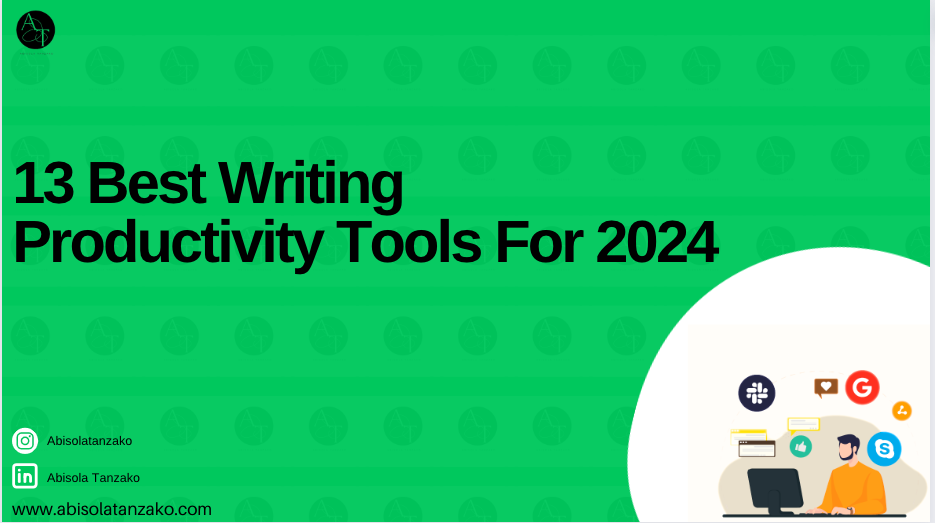
Pingback: 10 Best Team Productivity Tools of 2024 - Abisola Oladele Tanzako