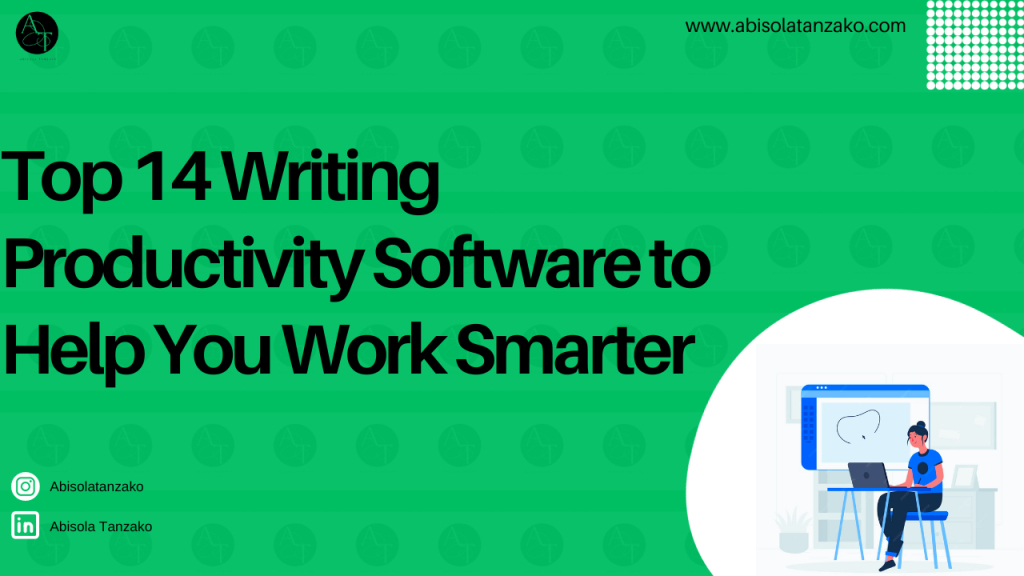Writing can be fun and strenuous simultaneously, especially if you have a lot of work on your desk and a deadline to meet. Maximizing writing software can be very helpful, as it helps you concentrate and do more in less time. Below is a list of writing software you can explore to be productive in your writing endeavor.
14 Best Easy-to-Use Productivity Software

1. Grammarly
- Ease of Use: Grammarly is user-friendly, providing a simple and intuitive interface. It helps writers catch spelling and grammar mistakes effortlessly.
- Versatility: Grammarly is a cloud-based typing assistant renowned for its ability to review and correct spelling, grammar, punctuation, clarity, and engagement in English texts. It offers customization options for style, tone, and context-specific language, making it a versatile tool for proofreading and enhancing vocabulary usage.
2. Microsoft Word
- Versatility: Microsoft Word lets you create various documents with features like real-time collaboration and intelligent writing assistance.
- Rich History: Microsoft Word is a widely used word processor with a rich history. It provides real-time collaboration, intelligent writing support, and secure file storage. Users can create various documents, making it a go-to choice for writers seeking a feature-rich and established writing environment.
3. Evernote
- Multimedia Integration: Evernote allows you to include photos, audio, and web content in your notes, making it easy to create multimedia-rich documents.
- Note-Taking Power: Evernote is a note-taking and task-management application that allows users to archive and create notes with embedded photos, audio, and saved web content. Notes are organized in virtual notebooks, offering a robust solution for writers who prefer a multimedia-enriched note-taking approach.
4. Scrivener
- Organization: Scrivener helps you stay organized by providing a system to manage documents, notes, and metadata, ensuring easy access and reference.
- Long-Form Writing Focus: Scrivener is a word-processing program and outlines tailored for writers engaged in long-form writing such as novels, nonfiction books, and dissertations. It provides a comprehensive document, note, and metadata management system, facilitating easy organization and reference.
5. FocusWriter
- Distraction-Free Writing: FocusWriter is designed for distraction-free writing, helping you concentrate on your manuscript without unnecessary interruptions.
- Streamlined Writing: FocusWriter is a distraction-free word processor designed to help writers quickly eliminate disruptions and focus on writing manuscripts. Ideal for authors who prioritize a simplified writing process over extensive planning and research.
6. Ginger Software
- Language Improvement: Ginger Software improves written communication and English-speaking skills, making writing more effective.
- AI-Powered Assistance: Ginger Software, an AI-focused startup, specializes in Natural Language Processing tools to improve written communication and boost productivity. Its suite of products aids in enhancing English-speaking skills and overall writing quality.
7. Ulysses
- Simplicity: Ulysses simplifies the writing process, letting you focus on your words without distractions.
- Focused Text Editing: Ulysses is a text editor for Apple macOS, iPad, and iPhone, catering to creative writers who seek an uncluttered writing environment. It supports Markdown for basic formatting, allowing writers to concentrate on their words without distractions.
8. yWriter
- Structured Approach: yWriter encourages a structured approach, perfect for authors who prefer organized novel writing.
- Scene-based composition: yWriter is a powerful writing app designed for authors and novelists who prefer a structured approach. It encourages composing small scenes rather than chapters. The unique scene-based composition makes it an excellent choice for writers looking for an organized approach to novel writing.
9. Quip
- Collaborative Editing: Quip facilitates collaborative editing for groups, making it easy for teams to collaborate on documents and spreadsheets.
- Business-Focused Collaboration: Quip is a collaborative productivity software suitable for mobile and web platforms. It facilitates group creation and editing of documents and spreadsheets, primarily for business purposes. It’s an excellent choice for teams working collaboratively on written projects.
10. Canva
- Visual Content Creation: Canva goes beyond text, enabling you to create images and infographics, adding a visual dimension to your written content.
- Creative Design Features: Canva offers many features for content writers, allowing them to create images and infographics and customize fonts and colors. It adds a visual element to the writing process, making it an invaluable tool for those who integrate visual content with their writing.
11. The Hemingway Editor
- Clarity Focus: The Hemingway Editor emphasizes clarity and simplicity, helping writers create more straightforward and impactful pieces.
- Clear Writing Analysis: The Hemingway Editor evaluates writing for clarity and simplicity, calculating readability and highlighting adverbs and passive voice. Following Ernest Hemingway’s concise writing style, this editor helps writers craft more precise and impactful prose.
12. Google Docs
- Real-Time Collaboration: Google Docs allows real-time collaboration, making it ideal for teams working simultaneously on documents, boosting efficiency.
- Web-Based Collaboration: Google Docs is an online word processor with real-time collaboration features. It is part of the free Google Docs Editors suite, offering a web-based writing solution. Its collaborative nature makes it a popular choice for teams working on documents simultaneously.
13. Storyist
- Comprehensive Writing Tools: Storyist provides a complete set of writing tools, including a word processor, corkboard, outliner, and project manager.
- Tailored for Creatives: It is a creative writing application for Mac OS X and iPad for novelists and screenwriters. It provides a comprehensive set of tools, including a word processor, a corkboard for index cards, an outliner, and a project manager.
14. Workflowy
- Simplicity in Organization: Workflowy keeps it simple with a text-based nested list, making it easy to organize thoughts and ideas.
- Text-Based Outlining: Workflowy is a web-based outliner designed for simplicity. The central feature is a text-based, nested list. It is a minimalist tool suitable for writers who prefer a straightforward approach to outlining and organizing their thoughts.
Conclusion
The right writing software is crucial for enhancing productivity and achieving writing goals. This curated list covers software, with each offering unique features to cater to different writing styles. Whether you are a novelist, business writer, content creator, or administrative staff, finding the software that aligns with your preferences is vital to unlocking your full writing potential. Experiment with these tools, identify what suits your style, and elevate your writing experience to new heights.