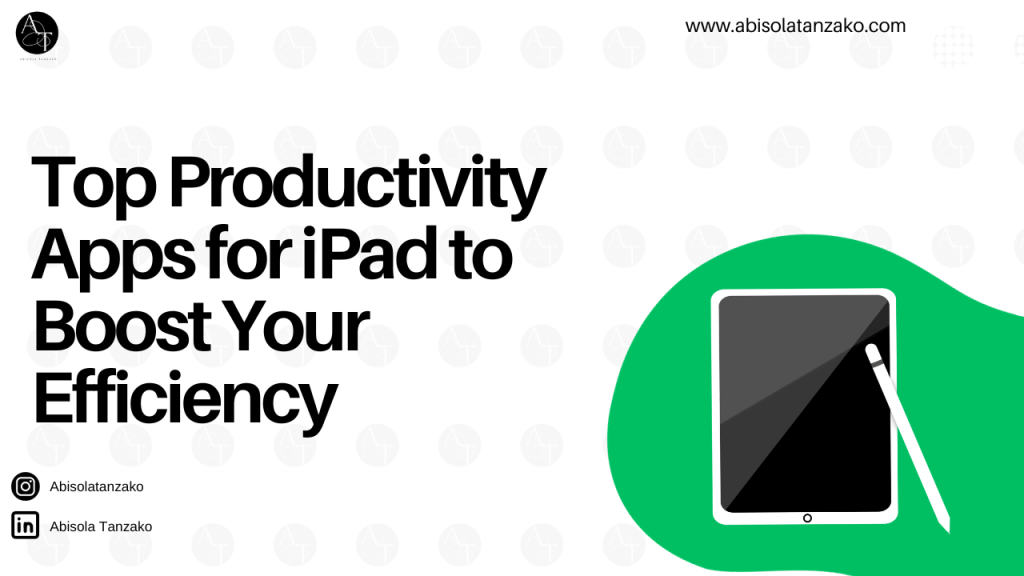iPads have come a long way from just being for fun and chatting. Now, they’re fantastic tools for work, too. They’ve got super-fast chips from Apple, and they’re giving laptops a run for their money. Your iPad isn’t just for fun anymore; it’s great for getting work done.
In this article, we have checked out many apps to find the best ones for your iPad that work well, have excellent features, and are easy to use. Whether you’re a pro, a student, or just want to make the most of your time, this guide will help you find the top apps to make your iPad super productive.
The Best Productivity Apps for iPad Users
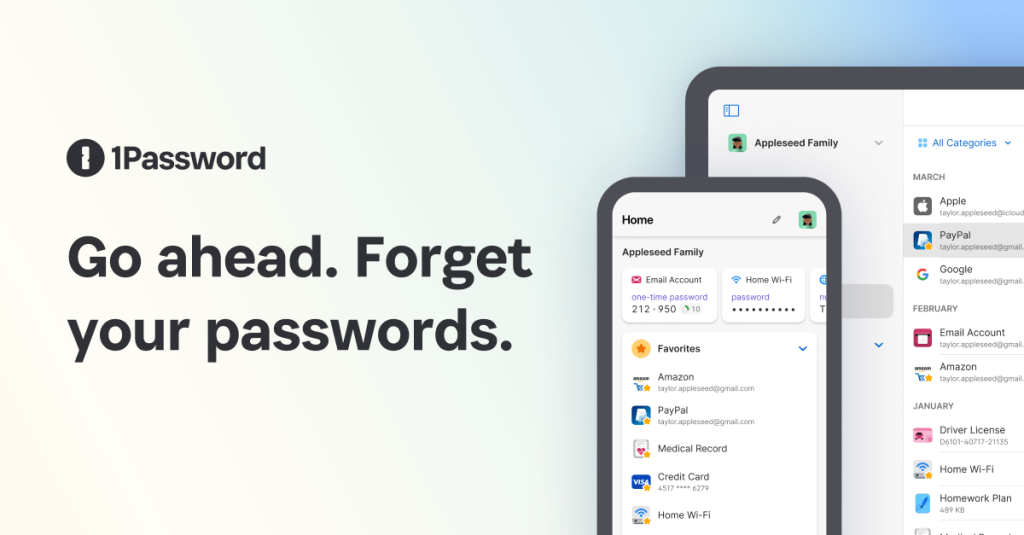
1. 1Password
1Password is like a safe vault for important passwords and sensitive stuff. It keeps your login details and important information protected from prying eyes. So you don’t have to remember all those tricky passwords; it works for you. Plus, it makes it easy to get into your accounts while keeping everything super secure.
Pricing Plans and Free Trial: 1Password offers different pricing plans, including a free trial. The free trial typically lasts 14 days, so you can try it before committing. After that, there are different monthly or yearly subscription fees:
- Individuals: $2.99 per month
- Families: $4.99 per month (5 family members)
- Teams Starter Pack: $19.95 (Protecting up to 10 team members)
- Business: $7.99
2. iA Writer
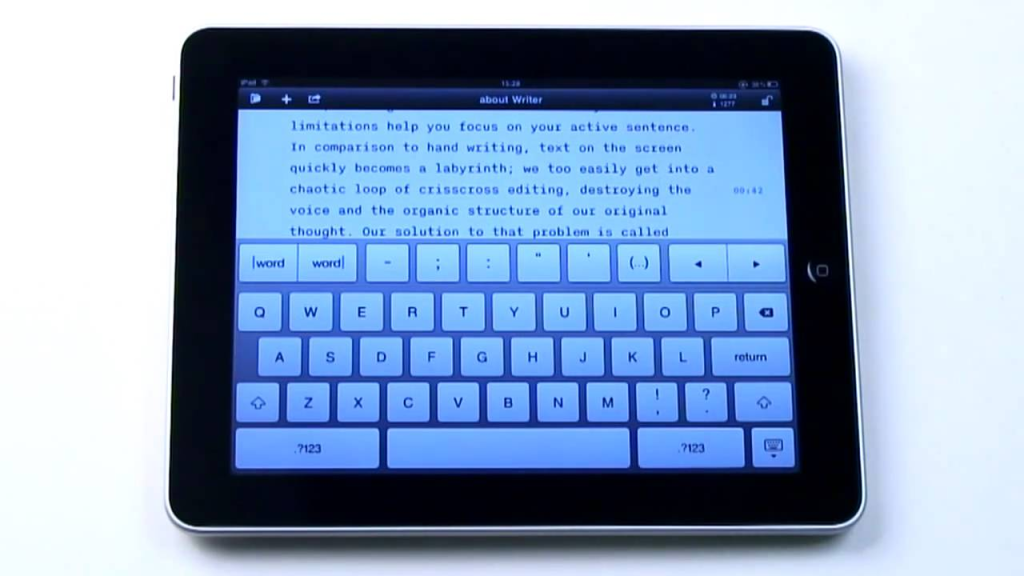
It is a super simple writing app that helps you put your thoughts and words down without distractions. iA Writer makes your writing look clean and neat and even checks for spelling mistakes. With this app on your iPad, you can write wherever you like.
Pricing and Features: iA Writer lets you try it out for free for 14 days to see how it works before you decide. It costs $29.99, and you only pay this fee once. The best thing about iA Writer is that it looks friendly and easy on the eyes. It has three unique fonts, Nitti, iA Writer Duo, and iA Writer Quattro, which make your writing experience enjoyable. You can switch between these fonts and adjust their sizes, but there are only so many other fancy features. The app also highlights some grammar stuff, like adverbs, and previews your text in the library.
3. Trello
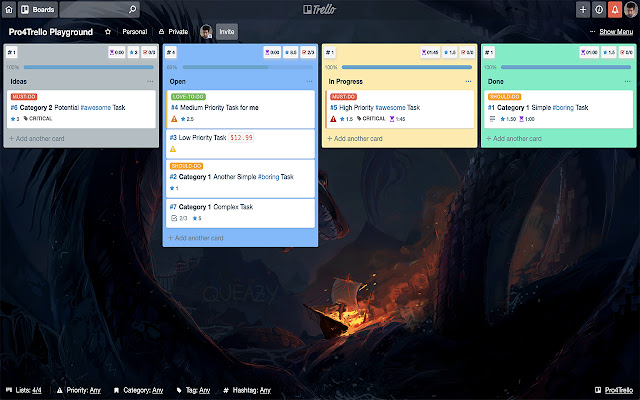
Trello is an excellent iPad productivity app that helps you stay organized and in check with your tasks and projects. It’s like having a digital bulletin board where you can create boards for several projects or areas of your life and then add lists and cards to represent tasks or ideas. By sharing boards, you can move cards around, set due dates, add descriptions, and collaborate with others. It’s incredibly intuitive and flexible, making it a go-to tool for individuals and teams to keep track of everything they need to get done. Plus, the iPad version of Trello is designed to take full advantage of the tablet’s touch interface, making it a breeze to use on the go. Whether planning a work project, organizing a trip, or managing your to-dos, Trello is a must-have app to boost your productivity on your iPad.
Features
- Boards, Lists, and cards: Organize tasks and projects on digital boards with lists and cards.
- Drag-and-Drop: Easily move cards between lists and boards for task management.
- Attachments and Comments: Attach files, add comments, and collaborate with team members.
- Due Dates and Reminders: Set deadlines for tasks and receive notifications.
- Labels and Tags: Use labels and tags to categorize and prioritize tasks.
- Checklists: Create checklists within cards to track progress.
- Collaboration: Share boards and work with teams in real-time.
- Mobile Accessibility: Access Trello on iPad, iPhone, and Android devices.
- Integrations: Connect with other apps and services like Google Drive and Slack.
Best For:
Trello is best for project and task management, team collaboration, and staying organized across various personal and professional activities. It’s versatile and adapts well to different use cases.
Price:
Trello offers a free plan with basic features. Premium plans like Trello Business Class and Trello Enterprise offer more advanced features and integrations. Prices vary depending on the plan and the number of users.
4. Evernote- Notes Organizer

Evernote is a versatile iPad productivity app designed for efficient note-taking, information organization, and research. It excels in helping users collect and retrieve a wide range of content while offering cross-device accessibility. While the free plan provides basic functionality, premium plans unlock advanced features, making it suitable for individuals and teams seeking an effective digital note-taking and knowledge management solution.
Evernote’s Features:
- Note Creation: Create and organize notes, including text, images, audio, and web clippings.
- Notebooks and Tags: Categorize notes into notebooks and apply tags for easy retrieval.
- Search Functionality: Robust search capabilities, including text recognition within images.
- Web Clipper: Easily save articles, web pages, and content from the web.
- Cross-Platform Sync: Access notes across devices, including iPad, desktop, and mobile.
- Collaboration: Share and collaborate on notes and notebooks with others.
- Templates: Use pre-designed templates for various note types.
- Integration: Connect with third-party apps and services for enhanced functionality.
Best For:
Evernote is best for note-taking, organizing information, research, and knowledge management. It’s valuable for individuals and professionals who need a versatile tool for collecting and managing a wide range of information.
User Experience:
Evernote offers a user-friendly interface with a focus on note organization and retrieval. The platform is designed to make capturing, storing, and finding information easy. The iPad app provides a touch-friendly experience, optimizing the tablet’s screen real estate.
Price:
Evernote offers a free basic plan with limited storage and features. Premium and Business plans provide additional benefits, such as more storage, offline access, and advanced collaboration tools. Prices vary based on the plan and billing frequency at $7.99/month and $14.99/user/month, respectively.
Pros:
- Powerful note organization and search capabilities.
- Cross-platform compatibility for seamless access across devices.
- Web Clipper and integration options enhance productivity.
- Rich text and media support for versatile note creation
- Templates simplify common note-taking tasks.
Cons:
- The free plan has limitations on monthly data usage.
- Premium and Business plans can be relatively costly for some users.
- Evernote’s interface can feel cluttered to some, especially with extensive note collections.
5. Asana
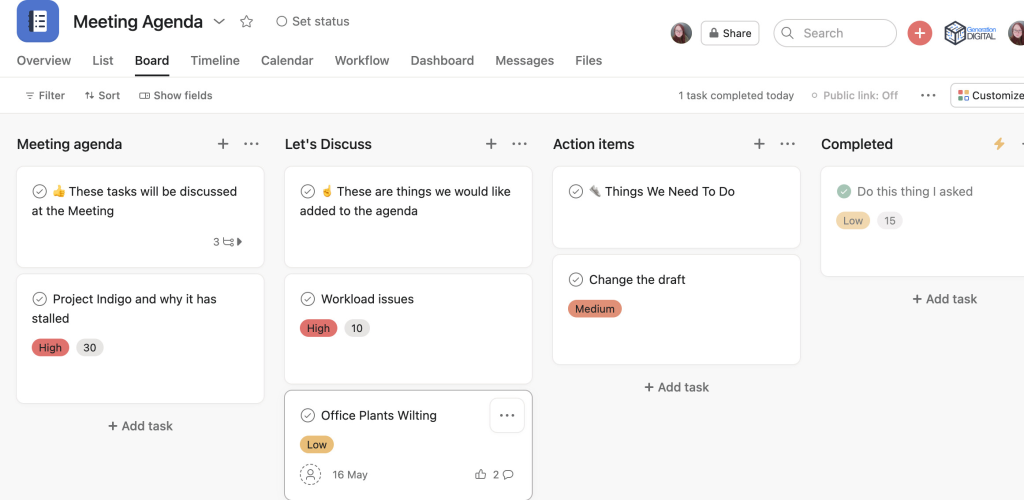
Asana is a powerful iPad productivity app designed for project and task management, particularly in collaborative environments. It excels in helping teams plan, track, and execute work efficiently.
Asana’s Features:
- Task Management: Organize and track tasks and projects in a visual and collaborative workspace.
- Project Planning: Create project timelines, set milestones, and assign responsibilities.
- Team Collaboration: Foster teamwork with discussions, file sharing, and real-time updates.
- Workspaces and Teams: Organize work into separate spaces for different projects and teams.
- Calendar View: Visualize tasks and deadlines on a calendar for better planning.
- Notifications and Reminders: Stay informed about project updates and upcoming deadlines.
- Integration: Connect with various apps and tools for enhanced functionality.
Best For:
Asana is best for project and task management, especially in a team or collaborative setting. It’s ideal for planning, tracking, and executing various types of work, from small tasks to complex projects.
User Experience:
Asana offers a user-friendly interface with intuitive task and project management features. Its visual layout helps users organize and prioritize tasks efficiently. The iPad app provides a touch-friendly experience, making it accessible and easy to use on the tablet.
Price:
The free version of Asana is accessible to teams with a maximum of 15 members. Asana Premium is priced at $10.99 per user per month for annual billing and $13.49 per user monthly.
Pros:
- Excellent task and project management capabilities.
- Collaborative features enhance teamwork and communication.
- User-friendly interface and intuitive task organization.
- Integration options with popular productivity tools
- Offers a free plan with essential features.
Cons:
- Premium plans can be relatively costly for larger teams.
- Some of the latest features are only available on premium plans.
6. Fantastical
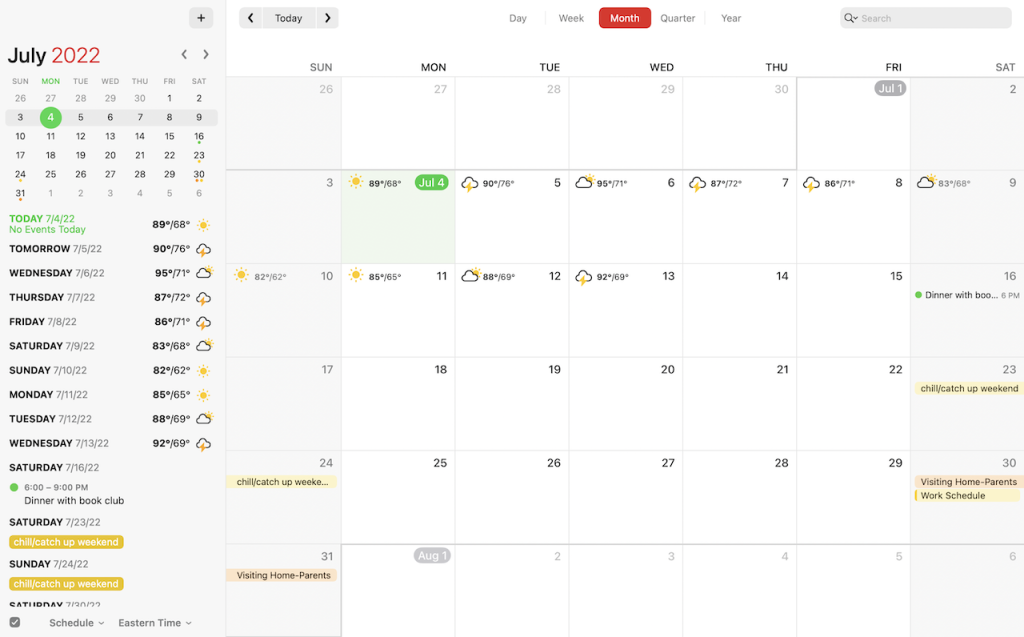
Fantastical Features:
- Intuitive Scheduling: Natural language input for quick event creation
- Cross-Platform Sync: Syncs seamlessly across iOS, macOS, and other devices.
- Multiple Calendar Support: Integrates with various calendar services.
- Task Management: Includes a to-do list and reminders for enhanced productivity.
- Event and Weather Integration: Provides event details and weather forecasts.
- Customization: Offers customizable calendar views and themes.
Price:
Fantastical offers a free trial and two paid plans: Fantastical Premium at $4.99 per month or $39.99 per year, and Fantastical Premium Plus at $7.99 per month or $64.99 per year.
Pros:
- User-friendly natural language input for event creation.
- Smooth cross-platform synchronization.
- Integration with popular calendar services.
- Task management features for improved productivity.
- Event and weather details provide context.
Cons:
- Premium subscriptions are relatively expensive.
- Limited additional features compared to some competing apps.
- It may be unsuitable for users who prefer a more basic calendar app.
7. PDF Expert- Editor & Reader

Features:
- Advanced PDF Editing: Edit text, images, links, and annotations in PDF documents.
- Annotation Tools: Annotate with highlights, drawings, notes, and more.
- Form Filling: Easily fill out and sign PDF forms.
- File Management: Merge, split, and organize PDF files and folders.
- Cross-Platform Sync: Sync documents across iOS and macOS devices.
- Security: Password protection and encrypting PDFs for added security
Price:
- Free Trial: Available for a limited time.
- One-time Purchase: Starting at $49.99 for the app
Pros:
- Powerful PDF editing capabilities.
- Excellent annotation tools for detailed markup.
- Cross-device syncing for easy access to documents
- Reliable file management features.
- Strong document security options.
Cons:
- The one-time purchase cost may be relatively high compared to other PDF apps.
- Some advanced features may require additional in-app purchases.
- It is limited to iOS and macOS devices, which may not suit users on other platforms.
8. Dropbox
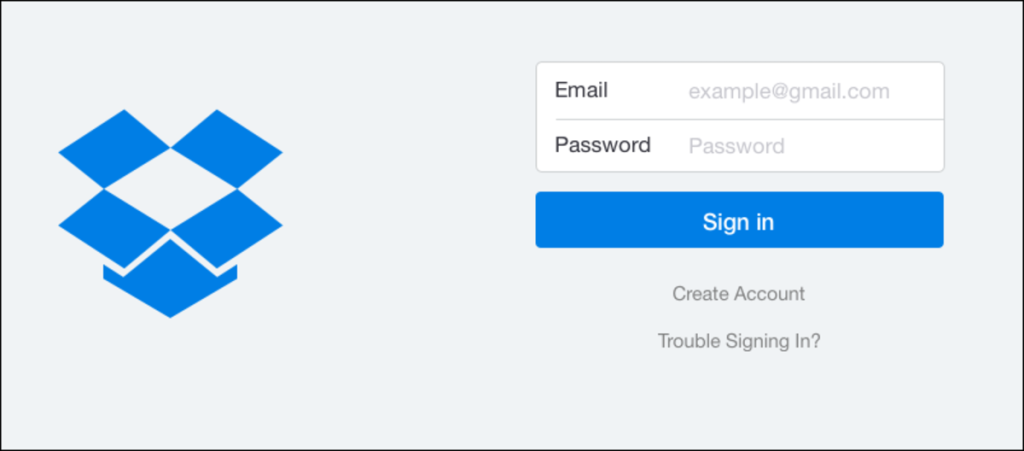
Features:
- Cloud Storage: Files and documents are stored in the cloud for easy access from anywhere.
- File Sharing: Files and folders are shared with others, even if they don’t have a Dropbox account.
- Collaboration Tools: Collaborate on documents in real-time, including commenting and editing.
- File Organization: Create folders, tag files, and organize documents for easy retrieval.
- Cross-Platform Compatibility: Access Dropbox on various devices and operating systems.
Price:
- Free Plan: Offers limited storage space.
- Paid Plans for more storage and advanced features:
- For Individuals: $11.99 / month for 2 TB (2,000 GB for one user)
- For freelancers-Professional: $19.99 / month 3 TB (3,000 GB per user)
- For smaller teams, the standard is $18 per user per month, 5 TB (5,000 GB) shared by the team, and 3+ users.
Pros:
- Simplifies file sharing and collaboration.
- Cross-platform compatibility for seamless access.
- Reliable cloud storage and backup.
- Easy integration with other apps and services.
- Real-time collaboration tools enhance teamwork.
Cons:
- Limited storage on the free plan may require upgrading.
- Subscription costs can add up for larger storage needs.
- Security concerns may arise for sensitive data, requiring additional measures.
9. GoodNotes 6

Features:
- Digital Note-Taking: Create and organize digital notes, notebooks, and documents.
- Handwriting Support: A natural handwriting experience with an Apple Pencil or stylus
- PDF Annotation: Annotate and mark up PDF documents with ease.
- Organization Tools: Categorize and search notes for easy retrieval.
- Customization: Customize notebooks with various paper templates, covers, and colours.
- Cross-Platform Compatibility: Available for iPad devices
Price:
- Yearly: 9.99 USD
- One-time purchase: 29.99 USD
Pros:
- Excellent note-taking capabilities, perfect for handwriting enthusiasts.
- Handwriting recognition for searchable notes
- Robust PDF annotation features.
- Customizable notebooks and templates.
- Cross-device accessibility for iPad users
Cons:
- It is limited to iPad devices, excluding users on other platforms.
- A lack of cross-platform syncing may limit accessibility for users with multiple devices.
- One-time purchase costs may be relatively higher than note-taking apps with subscription models.
Todoist
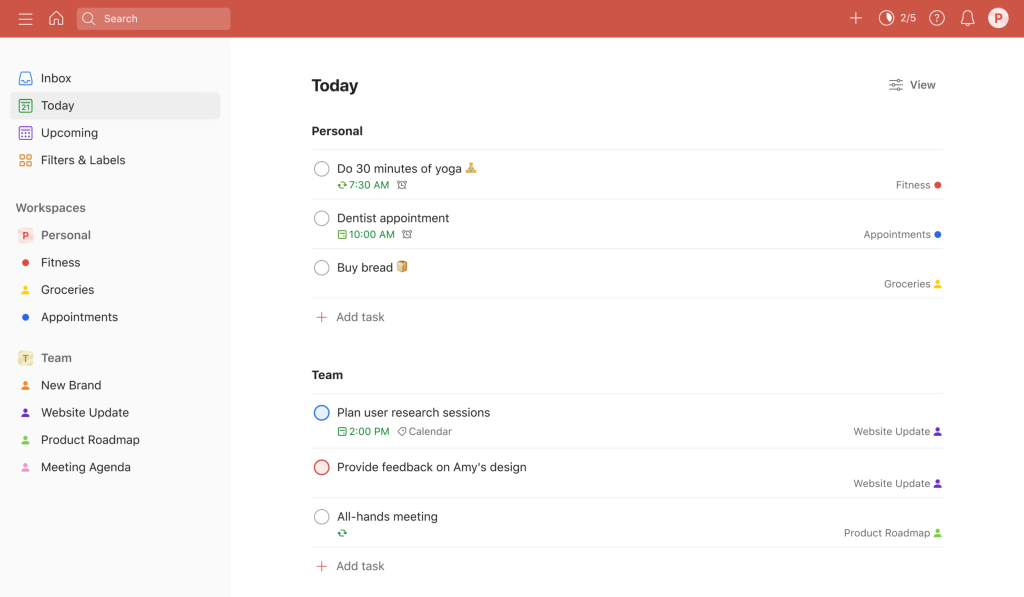
Features:
- Task and Project Management: Organize tasks, set priorities, and manage projects.
- Due Dates and Reminders: Set deadlines and receive reminders for tasks.
- Labels and Filters: Categorize and filter tasks for efficient organization.
- Collaboration: Share projects and tasks with others for team collaboration.
- Cross-Platform Compatibility: Access Todoist on various devices and platforms.
- Integration: Connect with other apps and services for enhanced productivity.
Price:
- Free Plan: Offers basic task management features.
- Premium Plan: For advanced features, pay $3/month or $36/year.
Pros:
- Simple and intuitive task management
- Works Offline
- Cross-platform compatibility for easy access.
- Collaboration features facilitate teamwork.
- Integration options with popular productivity tools
- The free plan provides essential task-management functionality.
Cons:
- Some advanced features are locked out of the premium plan.
- The free plan may have limitations for users with extensive task management needs.
Conclusion
With these top iPad apps, your iPad becomes a super tool for getting things done. Whether you want to manage time, take notes, work with a team, or handle documents, there’s an app for you. It’s not just for fun anymore; it’s a real productivity boost. So grab these apps and make your iPad a powerhouse for getting stuff done, achieving goals, and saving time. Let’s make your iPad your productivity ally.