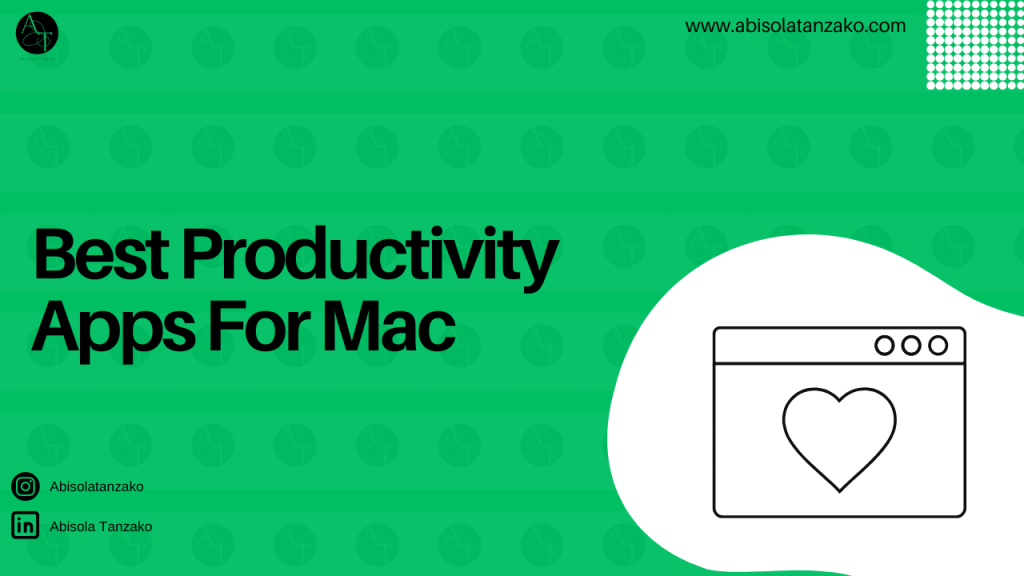Mac products are a wide range of computers designed and marketed by Apple. It has different product lineups for the MacBook Air and MacBook Pro laptops and the iMac, Mac Mini, Mac Studio, and Mac Pro desktops. Mac products are known for their fast operating system and unique features. They are also known for high security, being very efficient and fast, and being great for students and anyone who can use the computer.
However, productivity isn’t one-size-fits-all. The best productivity apps for Mac will differ for each person. With that in mind, the following are lists of productivity apps every Mac user should have:
8 best productivity apps for Mac in 2024
Fantastical Calendar
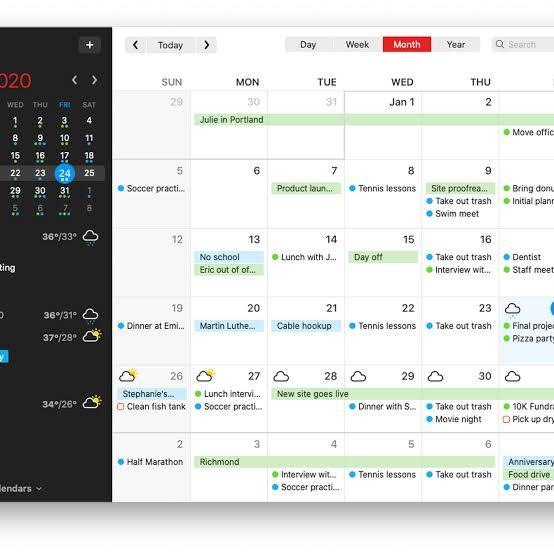
It is the same as the Apple calendar but with more advanced features. It also syncs across your iPhone, Mac, iPad, and Apple Watch. It’s flexible; you can create events, receive reminders, and share your schedule with others. This app is great for planning your day, month, or year and helps keep things organized.
Usage
The fantastical app is easy to use and allows you to manage basic events. It also has other amazing features, such as task lists, weather updates, availability insights, time zone support, and many more, and it is worth a try.
Installation and Setup:
- Download and install Fantastical from the Mac App Store.
- Then, launch the app and sign in with your account or Apple ID.
View and Add Events:
- See your calendar events in an organized view.
- Add events or tasks quickly using natural language input.
Manage Calendar and Events:
- Edit event details, set reminders, and manage recurring events.
- Integrate with various calendar services.
Navigation and Task Management:
- Easily switch between different calendar views.
- Organize tasks and to-do lists by project or due date.
Notifications and Accessibility:
- Receive notifications for upcoming events and tasks.
- Sync data across your Mac, iPhone, and iPad.
Customization:
- Customize the app’s appearance and notifications.
- Keep Fantastical up-to-date with regular updates.
Pricing: Fantastical offers a 14-day free trial, but it usually requires a paid subscription to unlock all features, which is an upgrade to premium:
- Individual plan: 4.75 USD/month
- Teams: 4.75 USD/month
- Families up to 5: 7.50 USD/month
Alfred

This app provides a fast way to launch applications and files located on the Mac to search the web with pre-defined keywords. It teaches how to use your Mac and prioritize results. It saves time and customizes how you want to explore your Mac and activity history. The Alfred app is like a remote or instead is a remote that helps navigate or control your Mac, and It has a wide range of features such as system commands, previews, web search, and a lot more.
Alfred is a versatile productivity app for Mac for its features and usage. It is an advanced search tool that surpasses macOS Spotlight’s capabilities, allowing quick file and application access via keystrokes. It also acts as an efficient application launcher, reducing desktop clutter. Alfred’s standout feature is its customizable workflow automation, simplifying tasks like email sending or image resizing. While offering core features for free, an optional Powerpack upgrade adds advanced functions such as custom hotkeys and clipboard history, enhancing Mac productivity further.
Pricing:
Monthly subscription: 5.99 USD
Annual subscription: 29.99 USD
Spark
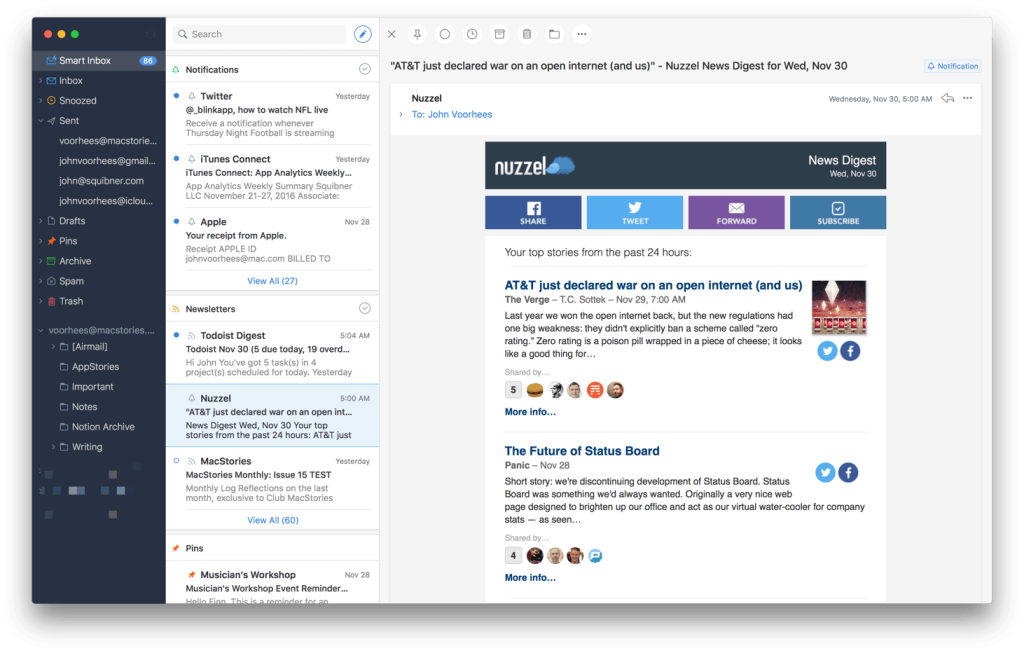
Spark is a productivity app for Mac that primarily focuses on email management and efficiency. It is designed to help users manage their email inboxes and improve their overall email productivity.
Usage: Spark offers several features to streamline email management, including intelligent email sorting, customizable notifications, and integration with popular productivity apps like calendars and task managers. It categorizes emails into sections like personal, newsletters, and notifications, allowing users to prioritize essential messages while keeping less crucial ones organized. Snoozing emails and setting follow-up reminders helps users stay on top of their communication. Spark also supports collaborative email drafting, making it a valuable team tool.
Price: Spark is available for free to get started. Premium features are available through the subscription model below:
- Monthly: 7.99 USD/month, and with this plan, a year is 95.88 USD
- Annually: 4.99 USD/month, and a year is 59.99 USD
Hazel 5

Hazel 5 is a Mac productivity app that automates file management tasks, helping users keep their folders organized and their files in check.
Usage: Hazel 5 allows users to create rules that specify commands to be taken when certain conditions are met. For example, you can set up a rule to automatically move all files with a specific file extension (e.g., pdf) from your Downloads folder to a designated Documents folder. Hazel can also rename files, sort them into subfolders based on criteria like file type or date, and even perform actions like sending files to the Trash or running AppleScripts.
Hazel 5 is useful for maintaining a tidy and well-organized file system, especially if you frequently download or receive files and want to ensure they are filed away correctly. It’s a time-saving tool for automating file management tasks that would otherwise be done manually.
Pricing: Hazel 5 has a 14-day free trial after installation from the Mac App Store. Hazel 5 is $42 (USD) for a single-user license, while the family pack is $65. There is also room for an upgrade; an upgrade from any previous version costs $20. The price is the same regardless of whether you have a single-user license or a family pack. Also, the upgrade will maintain the same type of license (single user to single user, family pack to family pack).
Backblaze

Backblaze is not a traditional productivity app but rather a cloud backup and storage service that can significantly enhance productivity by ensuring the safety and accessibility of your data.
Usage: Backblaze offers automatic and continuous backup of your Mac’s data to the cloud. It backs up files such as documents, photos, music, and more, ensuring that your important data is protected in case of hardware failure, loss, or theft. Users can access their backed-up files from anywhere they are with an internet connection, making it a valuable tool for remote work or accessing files on the go.
Backblaze also includes features like version history, which allows you to recover previous versions of files, and the ability to locate a lost or stolen computer through geolocation. It operates quietly in the background, ensuring your data is always up-to-date and secure without requiring manual intervention.
Regarding its pricing, Backblaze offers a free 15-day trial, and a discount is given for annual commitments;
- Computer Backup: $6 per month per license or $60 per year per license
- Server/NAS Backup: $5.57 per month or $98.25 per year
Todoist

Todoist is a popular productivity app for Mac and various other platforms designed to help users manage tasks, to-do lists, and projects efficiently.
Usage: Todoist offers a straightforward task management system. Users can create tasks, assign due dates, set priorities, and categorize tasks into projects. It also supports sub-tasks and recurring tasks, allowing for detailed project planning and organization. The app provides a centralized location to track all your tasks, ensuring nothing falls through the cracks.
One of Todoist’s key features is its cross-platform compatibility. You can access and sync your tasks across Mac, iOS, Android, Windows, and web platforms, making it ideal for users who work on multiple devices. Todoist’s real-time synchronization ensures that your task list is always up to date, regardless of where you access it.
As for its pricing, Todoist offers a free version with basic features, making it accessible for individual users. A premium subscription option also provides advanced features such as task labels, task reminders, productivity reports, and more. The premium subscription is available as an in-app purchase on the Mac App Store, providing additional functionality for users who require more robust task management capabilities. Todoist Pro is available for $4 per month when billed annually or $5 per month when billed monthly. Todoist Business offers a free 30-day trial period, and following the trial, plans are priced at $6 per user/month when billed annually or $8 per user/month when billed monthly.
MindNode
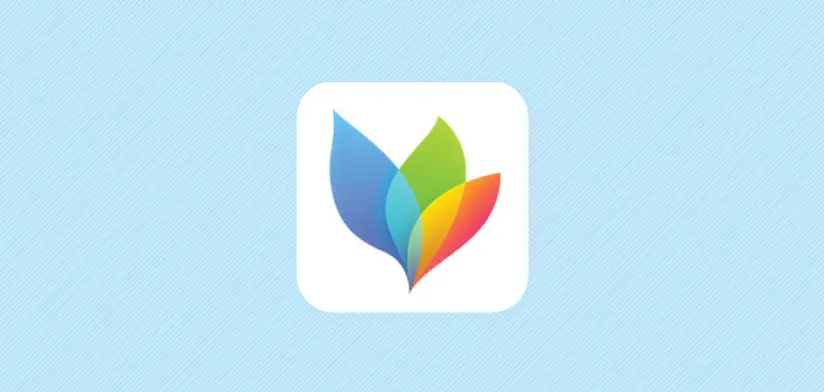
MindNode is a productivity app for Mac that is a powerful tool for mind mapping and visual brainstorming.
Usage: MindNode helps users brainstorm ideas, organize thoughts, and create visual representations of concepts and information. It allows you to develop interconnected nodes representing ideas or topics and visually connect them with lines to establish relationships and hierarchies. This visual approach to organizing information is precious for visual thinkers, students, and professionals who must structure complex data or explore creative concepts.
With MindNode, you can quickly capture and refine your ideas, turning them into structured diagrams that are easy to understand and share. The app offers customization options, including different node styles and themes, to make your mind maps visually appealing and tailored to your needs.
Regarding its availability and pricing, MindNode offers a free version for basic editing and a full-featured paid version available as a one-time purchase on the Mac App Store for 2.49 USD/month.
Focus@Will

Focus@Will is a productivity app for Mac that creates a focused and conducive work or study environment through scientifically curated background music.
Usage: Focus@Will provides a selection of music channels and tracks specifically designed to enhance concentration and productivity. The app leverages research on the effects of music on the brain. It offers a variety of instrumental tracks, ambient sounds, and genres like classical, jazz, and electronic, all optimized to help users stay focused on their tasks.
Users can choose from different music channels based on their preferences and the type of work they do. The goal is to create a mental state known as “flow,” where individuals are fully immersed in their tasks and can work with increased efficiency and focus.
While Focus@Will typically offers a 28-day free trial period, it is primarily a subscription-based service. Users can subscribe to gain access to the entire library of music tracks and channels, providing a continuous source of background music for work or study. Pricing details for the subscription vary.
- 5 to 10 users per month is $2.75, while per year is $27.55
- 11 to 25 users per month is $2.25, while per year is $22.54
Conclusion
Productivity apps are essential for any individual or organization that wants to enhance or improve performance, effectiveness, and efficiency. They help you stay focused and block out time more effectively.
With the rising competition in the world as a whole, organizations need to optimize resources to gain competitive benefits. These apps cater to various needs, from task and note-taking to email management and mind mapping. Whether you’re an individual seeking to optimize your workflow or part of a collaborative team, productivity apps are available to help you achieve your goals. However, it’s essential to stay updated with the latest offerings, as the landscape of productivity apps is continually changing, with new features and innovations emerging to empower Mac users to work smarter and more effectively in the digital age.